In most cases, our app failed to automate direct messages from your Instagram, the reason is our app’s access to your Direct Messaging has been blocked from your instagram account.
The access can be blocked in 3 different places, here is how you can fix it.
1. Enable access to messages on Instagram app
To allow our apps or any other third party apps to automate direct messages from your Instagram account, you must enable the access to messages on Instagram app. To do so, do following.
- Tap the menu icon at the right top corner.
- Choose Settings and privacy.
- Choose Messages and story reply.
- Choose Message controls.
- Enable the Access to messages under the Connected tools category.
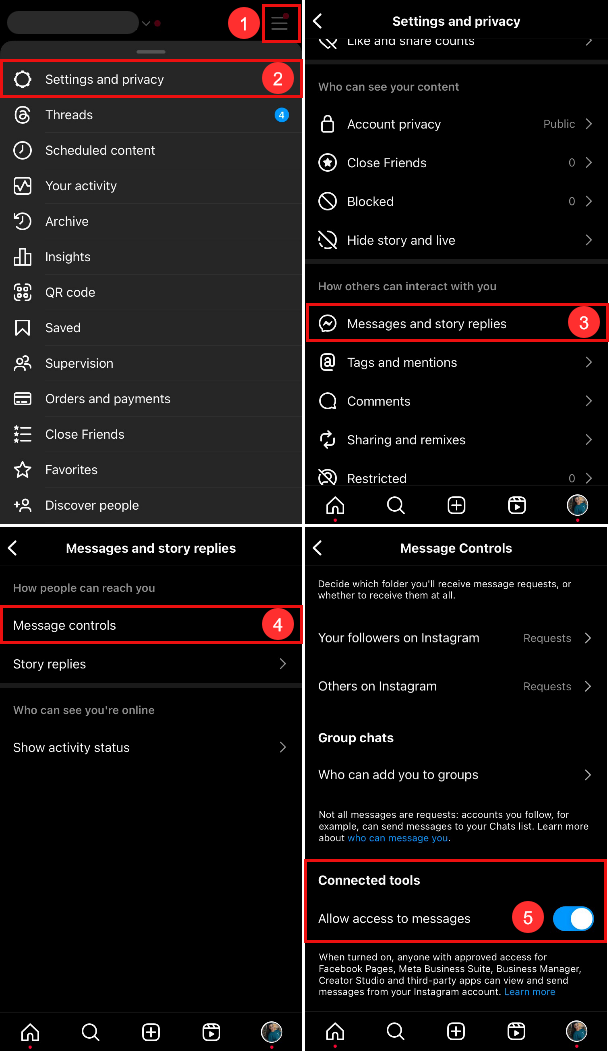
2. Allow all permissions on Facebook/Instagram connection
If you have blocked some permissions while you were connecting your Facebook/Instagram accounts to our apps, you may click this link https://www.facebook.com/settings?tab=business_tools&ref=business_login_reentry to find our apps Biobiogo Page Connect and Biobiogo Messaging Connect, then click “View and edit” to make sure you have granted all permissions to our apps.
3. Release Instagram DM thread that is being held by a 3rd-party app
This issue occurred because your Instagram conversation thread is being held by another 3rd party app, since the thread is not released by this 3rd app, our app will not be able to automate the DM and any of messages from your Instagram account. To fix it, you may contact that 3rd app developer to release the thread (or simply remove the app), you can click this link https://www.facebook.com/settings?tab=business_tools&ref=business_login_reentry to find all apps that have connected to your account. Please note that the Biobiogo Page Connect & Biobiogo Messaging Connect are our apps, please do not remove them.