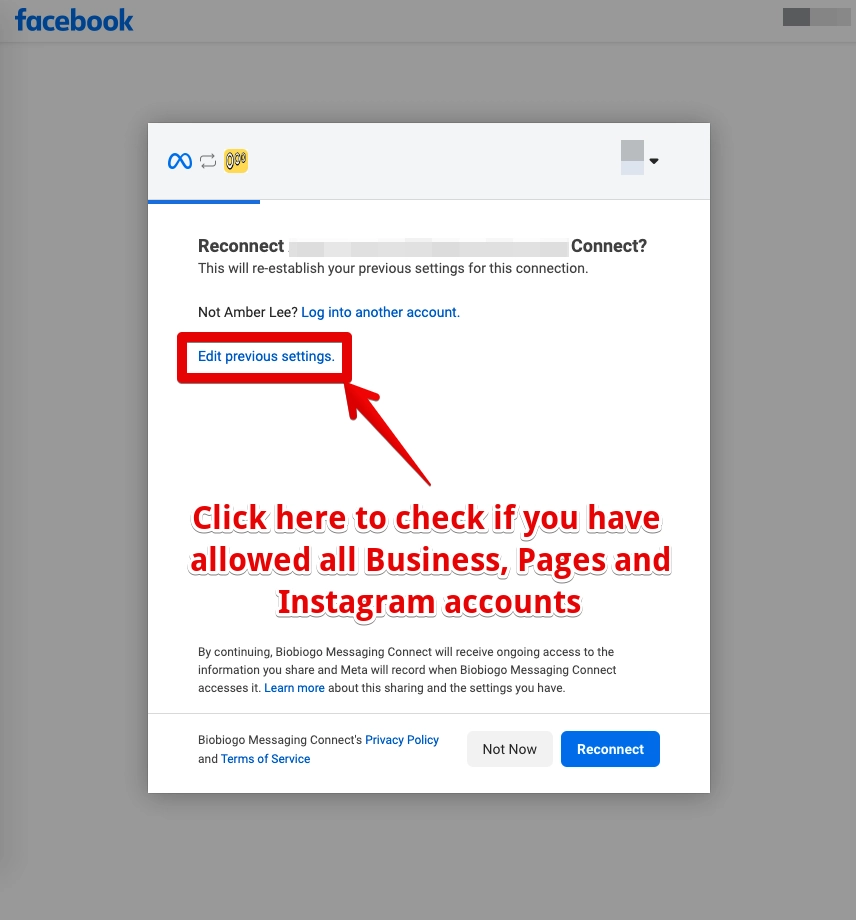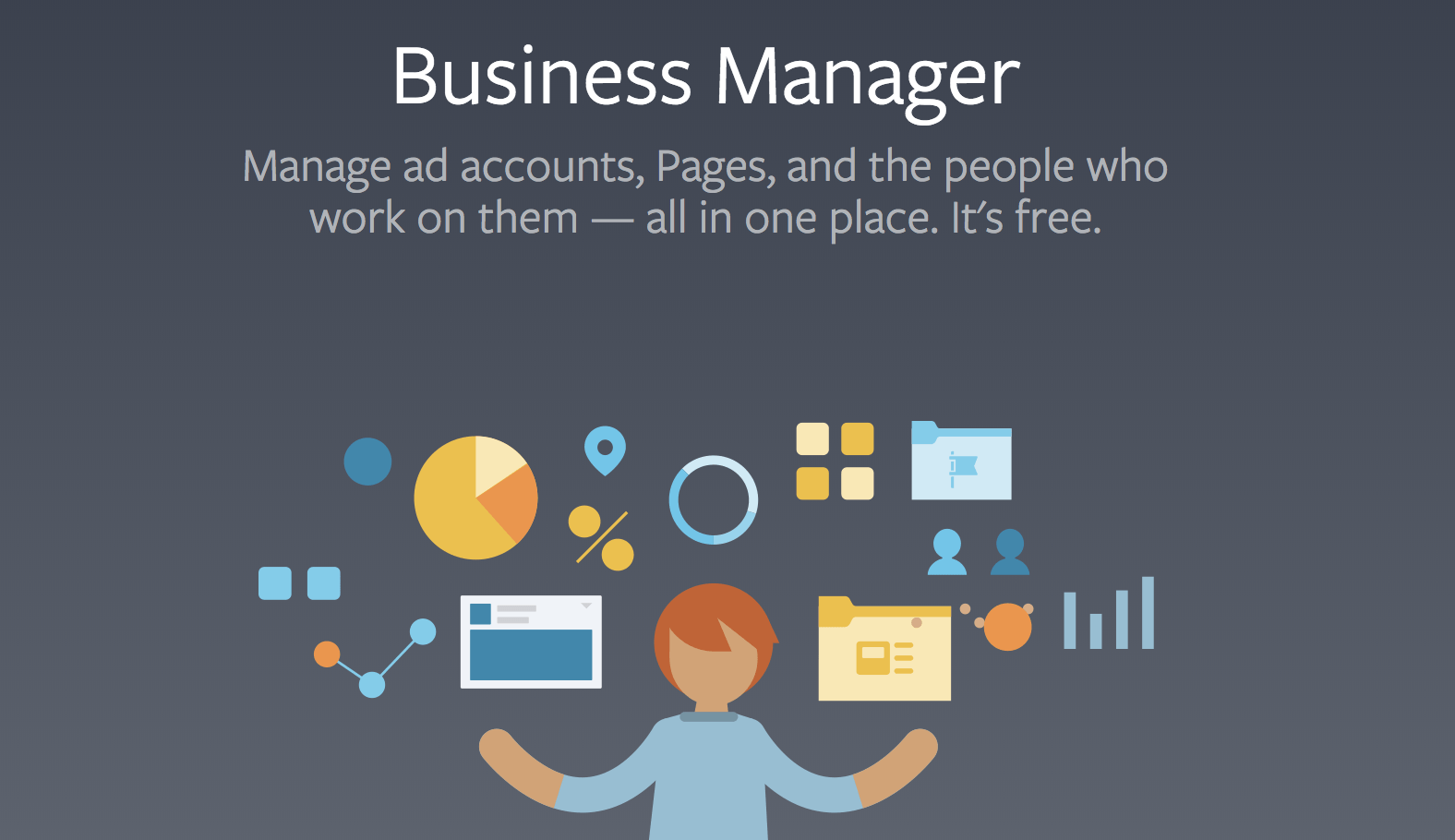
Business Manager is a Facebook tool that helps you organize and manage your business. When you join Business Manager, coworkers can’t view your personal Facebook profile unless you approve their friend requests. Coworkers can only see your name, work email address and the Pages and ad accounts you have access to.
The good news is, creating a Facebook account and Pages for a business is pretty simple, and you likely already have all the components you need to get started. Here is how we can do that.
Create a Facebook Business Account
Go to https://business.facebook.com
Click Create Account. Enter a name for your business, your name and work email address and click Next. Enter your business details and click Submit. Verify your work email then your account will be ready.
Create a Facebook Page
If you don’t have a Facebook Page, then create one.
Go to https://www.facebook.com/pages/
Click + Create new page, Enter a name for your page, choose one or more categories which best describes your content, enter a nice description and click Create Page.
Then upload a page photo a page photo and a cover, click Save. Your page will then be ready.
Add the Page to Your Business Account
Go to https://business.facebook.com/
- Go to Business Settings. It looks like a gear icon in your sidebar.
- In the Business Assets section, click Accounts. Then, click Pages.
- Click Add in the dropdown menu.
- Select Add a Page.
- Enter the Facebook Page name or URL.
- Click Add Page.
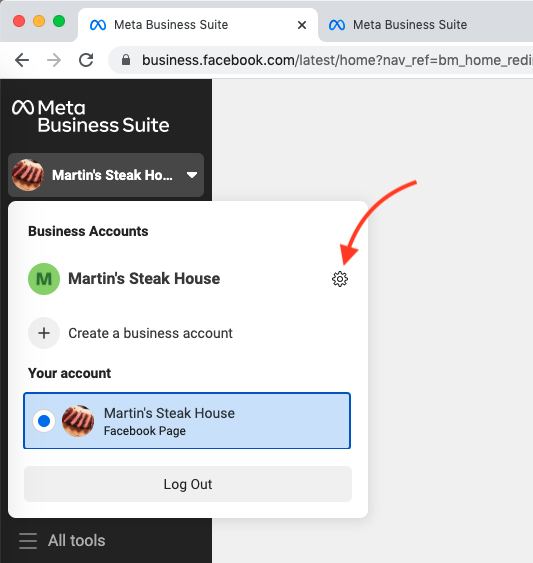
Connect your account to our app
After following the instruction above step by step to create your Facebook Page, you will be able to connect your Facebook Pages to our app, while connecting your Facebook account, please allowe all Business and Pages. Please check the following screenshot for more details.